Release 10.1.3.4
Part Number E12602-01
Contents
Previous
Next
| Oracle Business Intelligence Publisher Online Help Release 10.1.3.4 Part Number E12602-01 | Contents | Previous | Next |
Logging in with credentials
Navigate to the URL provided by your system administrator.
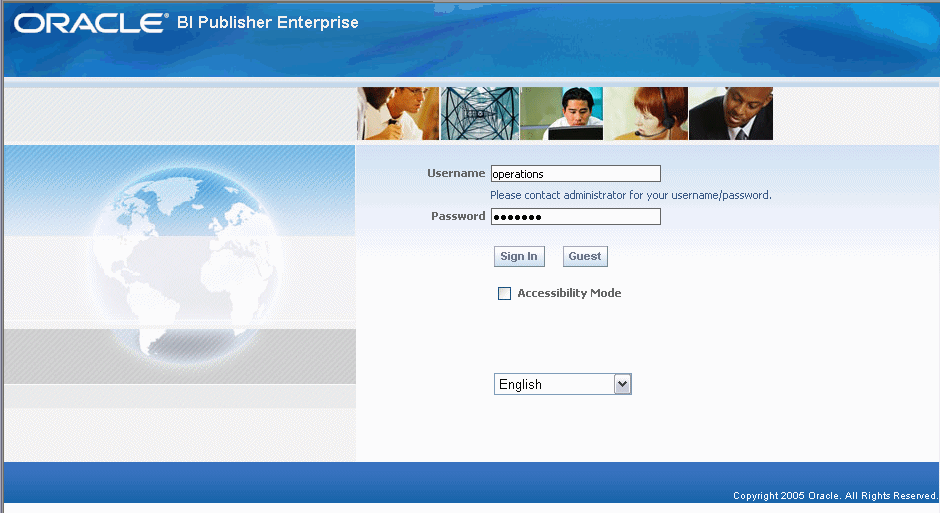
Select the language you prefer for the user interface.
Enter your credentials to log in to BI Publisher.
Select Accessibility Mode if you wish to render the Reports home page in an accessible tree structure.
Select Sign In.
To view reports, see Viewing and Scheduling Reports.
To set user preferences, see Setting Preferences.
Logging in as Guest
If your site has enabled a Guest user option, a Guest button will display on the log in page.
A Guest user does not require credentials and has privileges only to view reports available in the Guest folder.
Select the language you prefer for the user interface.
Select Guest.
To view reports, see Viewing and Scheduling Reports.
![]()
Copyright © 2005, 2008, Oracle and/or its affiliates. All rights reserved.