Release 10.1.3.4
Part Number E12602-01
Contents
Previous
Next
| Oracle Business Intelligence Publisher Online Help Release 10.1.3.4 Part Number E12602-01 | Contents | Previous | Next |
The Reports home page offers different functionality depending on your user permissions.
To view a report
Navigate to the report.
The Reports home page displays two main reports folders.
Shared Folders contains the reports and folders you have been granted access to based on your role
My Folders contains the reports and folders your administrator has assigned to you and the reports you have created (if you have the BI Publisher Developer or Administrator role).
Each folder displays the first three items (reports or folders) contained in the folder. To see additional items contained in a folder, either select the folder name, or select the more link.
Viewing a Report
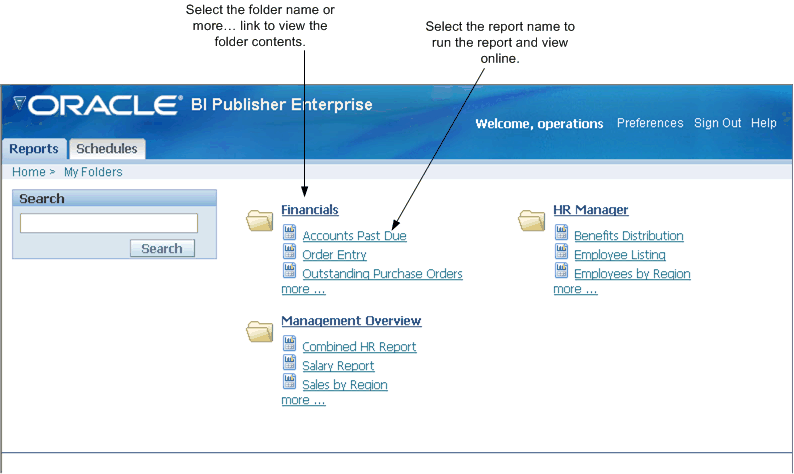
![]()
Copyright © 2005, 2008, Oracle and/or its affiliates. All rights reserved.